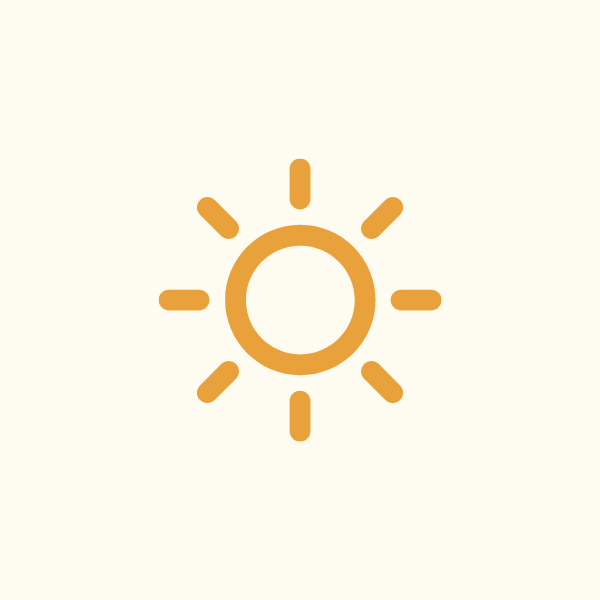About
Adjust display settings for comfortable night viewing with BW mode, amber filters, and site whitelisting
Protect your eyes, improve sleep, and browse comfortably with NightScreen Mode, the ultimate Dark Mode and Blue Light Filter extension for Chrome.
Stop harsh screen glare causing eye strain and disrupting your natural sleep cycle. Modern screens emit intense blue light, especially at night, which can delay melatonin, cause digital eye strain, and make browsing uncomfortable. Studies show significant eye fatigue after just hours of screen time.
NightScreen Mode is your solution for a healthier, more comfortable browsing experience.
This powerful extension offers advanced night mode, dark mode, and blue light filtering features:
✅ Customizable amber filters: Reduce harmful blue light significantly without sacrificing color clarity entirely. Adjust the filter intensity (dimmer) for perfect eye comfort, creating a warm, night screen effect. Ideal for reducing eye strain.
✅ Dark mode: Instantly apply a sleek, readable dark theme (dark mode) to virtually any website with a single click, even those without a native option. Makes late-night reading and browsing much easier on the eyes.
✅ Grayscale mode: Minimize visual stimulation and reduce strain further with a simple black and white screen filter. Perfect for focused reading or winding down.
✅ Site whitelisting: You control where NightScreen Mode applies its dark mode or blue light filter. Easily exclude specific websites (like image editing tools or video sites) where you need original colors.
✅ Multiple amber presets: Choose from 8 carefully selected screen filter presets (including warm amber, soft yellow, and grayscale) to find the perfect night mode tone for your needs.