DockFlow lets you save different versions of your Mac Dock and switch between them with one click. It’s super handy if you use your Mac for different things, like work, side projects, or just chilling, and want a clean setup for each. It’s one of these things that you didn’t know you need until you try it. And the best part, it’s super affordable and a one-time purchase. For just €4.99, it’s a no-brainer.
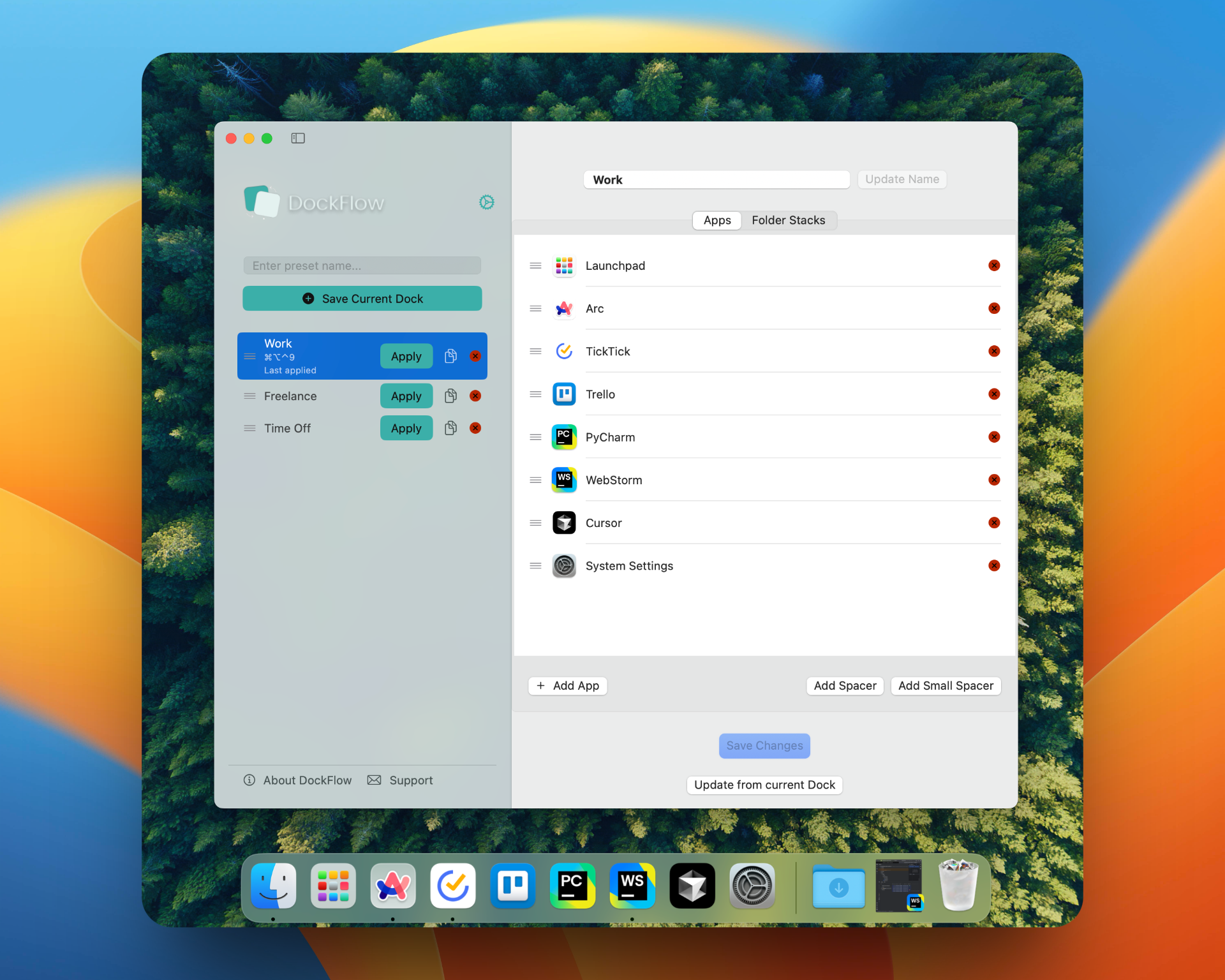
Key Features
DockFlow lets you create custom Dock presets, so you can quickly switch between different setups for work, side projects, or just relaxing. You can add spacers (both small and large) to keep things neat and visually separated. It lives quietly in the macOS menu bar, easy to access when you need it, but out of the way when you don’t.
You can load your current Dock as a starting point for a preset, or build one from scratch by adding, removing, and rearranging apps. Duplicating a preset to create a variation is simple, and you have full control over the layout. Switching between presets takes just one click from the menu bar.
New in DockFlow: support for folder stacks. You can now pin folders to the right side of the Dock, just like the Downloads folder appears by default. You might add a folder of design files during work hours and switch to a folder of games or reading material when it's time to unwind.
As a personal tip, if you really want to switch off after a long workday, try enabling the option to close apps that aren’t part of the current preset. It helps shift your mindset from work to downtime and lets you fully disconnect from anything work-related.
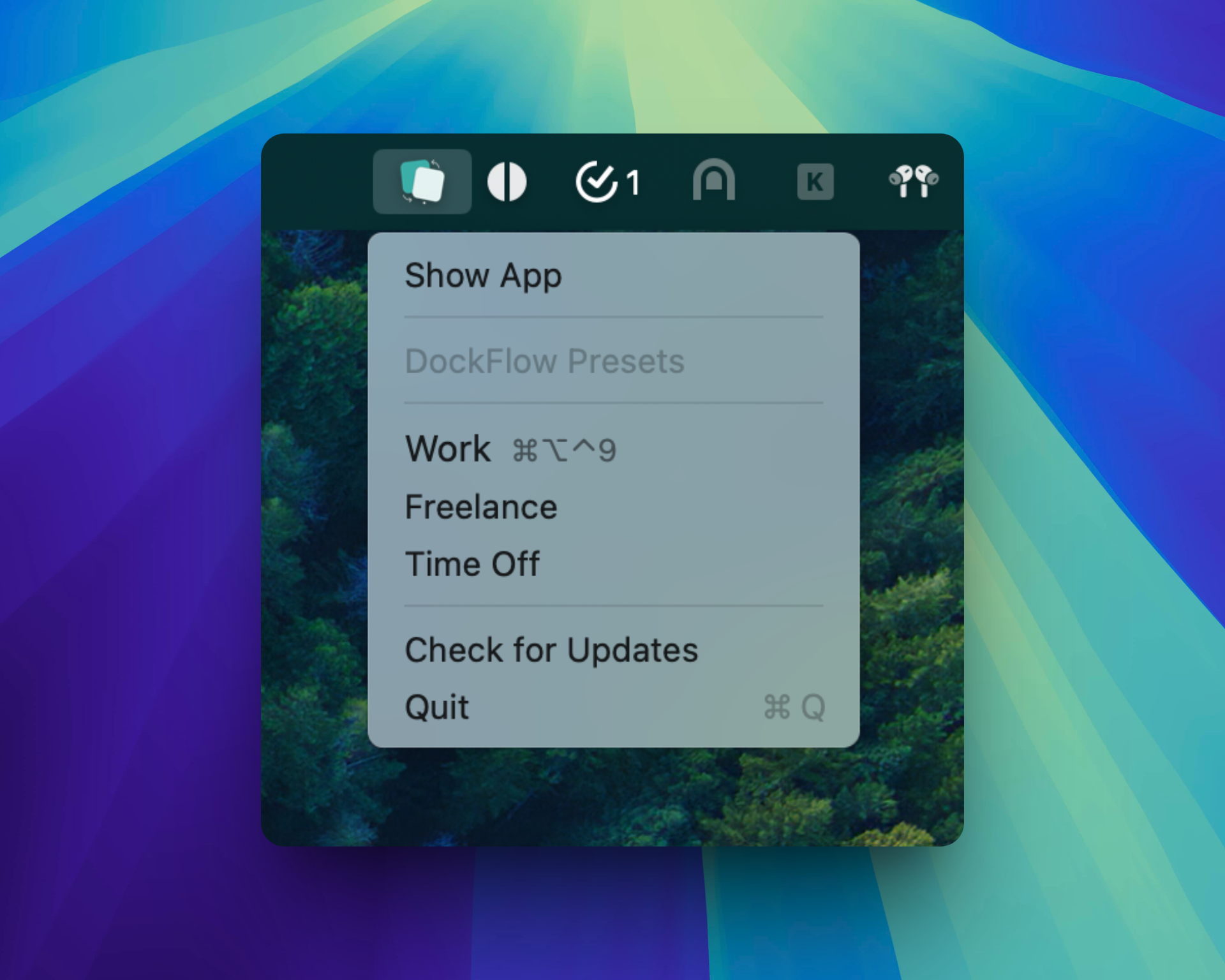
Recommended Setup Tweaks
To get the best experience with DockFlow, it’s a good idea to turn off the "recent applications" section in your Dock settings. Because of how macOS handles the Dock, some of your preset apps might appear in the recent section instead of where you placed them. Disabling that feature makes sure your presets load exactly how you set them up, without anything shifting around.
I also suggest assigning hotkeys to your different presets for quicker access. You can use whatever shortcuts you prefer. I went with ⌃ Control + ⌥ Option + ⌘ Command + [1, 2, 3] for my different presets. Nice to be able to switch things around without having to go up to the menu bar.
Pricing
DockFlow is a one-time purchase of €4.99, which is a great deal for what it offers. There’s no subscription, no hidden fees, and no limited support window. You buy it once, and it’s yours for life. It’s available through Gumroad, so you get instant access as soon as you complete your purchase. The developer is super responsive and always open to feedback. When a new version releases, you can install the update right from the app. And if it’s not for you, there’s a 30-day money-back guarantee.
Not Perfect, but Close
There’s not much to complain about with DockFlow, but a couple of small things are worth mentioning. When switching between presets, there’s a slight flicker as the Dock updates. This is a limitation of macOS, not the app itself. The alternative would be building a completely custom Dock from scratch, but that would likely come with its own set of quirks and probably be less reliable.
Also, there’s no sync between devices, which might matter if you regularly work across multiple Macs. While not an issue for most people, DockFlow does let you export your configuration from the settings. You can then easily import it on another Mac if needed.
What's Next
A couple of solid updates are on the way. First, Raycast integration is coming, so you’ll be able to switch Dock presets straight from the Raycast launcher. It’s a nice addition if you already use Raycast to move quickly through tasks. There’s also a community in the works for sharing presets. You’ll be able to explore setups made by others, import ones that fit your workflow, and install any missing apps with a few clicks.
Final Verdict
Rating: 4.8/5
DockFlow is a simple utility that adds real convenience to how you use your Mac. If you switch between different types of work or just want to properly disconnect after clocking out, being able to quickly swap Dock setups is surprisingly useful. It solves a small but real pain point, and does so perfectly. For the price, it’s a no-brainer.