Most note-taking apps today push you to store everything in the cloud, but that approach comes with privacy concerns, subscription fees, and the anxiety of losing access to your notes if the service shuts down.
jott.ing takes a fundamentally different approach. It's a privacy-focused note-taking tool that stores everything locally on your device while still offering powerful features like AI assistance and markdown formatting - all without requiring an internet connection after initial setup.
Keep reading to learn how jott.ing can help you take notes more effectively.
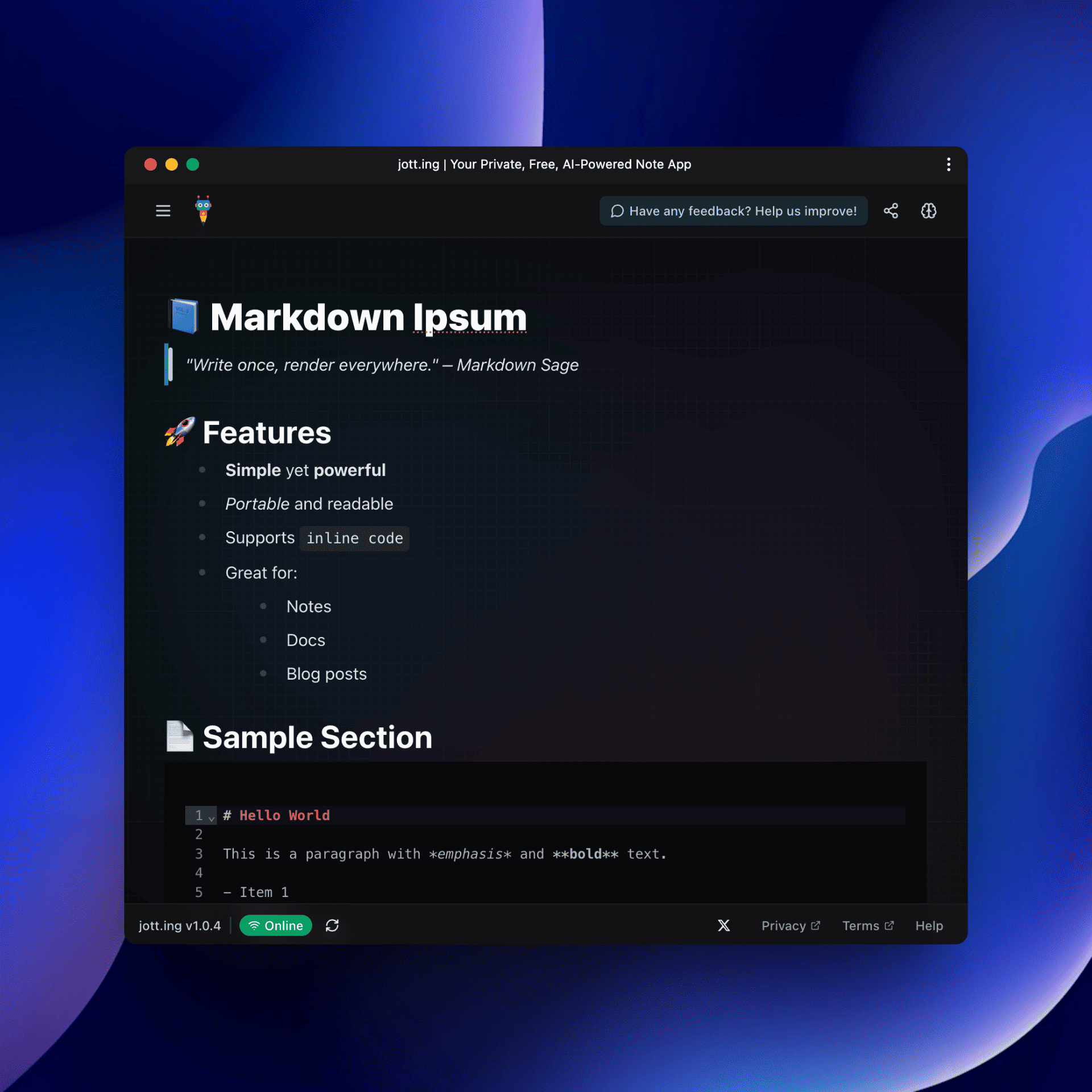
Key Features
jott.ing does a lot, but here are some of the most useful things it brings to the table.
100% Privacy-First Approach. Unlike most modern apps that store your data in the cloud, jott.ing keeps everything on your own device. Your notes never leave your computer unless you explicitly decide to export or share them. There's no account to create, no data being uploaded in the background, and no company mining your personal thoughts for insights. In a time where privacy concerns are growing, this local-first approach is refreshing.
Markdown Editing. jott.ing uses Markdown for formatting, making it easy to create structured notes with headings, lists, links, and more. The editor provides a clean interface with formatting help for those who aren't Markdown experts, but power users can type syntax directly. The implementation supports all the essentials including lists, code blocks, tables and block quotes.
Built-in AI Assistant. The most impressive feature of jott.ing is its AI assistant that runs entirely on your device. Using WebGPU technology, it runs AI models in your browser, providing writing assistance, summarization, formatting help, and more, all without sending your data to external servers. You can choose models of different sizes based on your device's capabilities.
Offline Functionality. Once you've loaded jott.ing and downloaded your preferred AI model, everything works offline. This makes it perfect for writing on planes, in areas with inconsistent connectivity, or just when you want to disconnect from the internet to focus. Since it's a PWA (Progressive Web App), you can install it like a native app and access it directly from your desktop.
Auto-Saving. jott.ing automatically saves your notes as you type, so there's no risk of losing your work if your browser crashes or you accidentally close the tab. Everything is stored in your browser's local storage, making it immediately available when you return. You never have to think about saving, it just happens.
Import and Export. Despite being focused on local storage, jott.ing makes it easy to get your notes in and out. You can import Markdown files and export your notes as Markdown files just as easily. This allows you to use your notes in other applications or create backups when needed.
Share Options. When you do want to share your thoughts, jott.ing supports sharing notes across social media platforms like X (Twitter), LinkedIn, Threads, Reddit, and Bluesky, as well as messaging services like WhatsApp, Telegram, and email.
Setup Experience
Setting up jott.ing is super easy. Just visit the website and you can start taking notes right away, no signup, no account creation, nothing to install. For the best experience, you can install it as a Progressive Web App (PWA) by clicking the install icon in your browser's address bar. This lets you launch it like a native app from your desktop or dock.
Your browser needs to support PWAs for the installation option. Chrome, Edge and Safari all support this feature, but some browsers like Arc don't currently have PWA support. Even then, jott.ing works perfectly fine in any modern browser tab.
Target Audience
jott.ing is a great choice for those that care about their privacy, are interested in AI features without the price tag, are looking for a clean interface for focused writing, or frequent travelers that might not always be connected to the internet. Unlike cloud-based alternatives, it gives you complete control over your data while still providing the modern features you'd expect from a note-taking app.
Pricing
jott.ing has a dead simple pricing model: it's free. Not free with limitations or free for a trial period, just completely free. There are no premium tiers, no feature restrictions, no usage caps, and no subscriptions. All the features, including the offline AI assistant, are available without paying anything.
This is particularly notable when many popular note-taking tools push paid tiers for AI features (like Notion AI). Because jott.ing doesn't need cloud servers (since everything runs locally), they can offer the full experience without charging users.
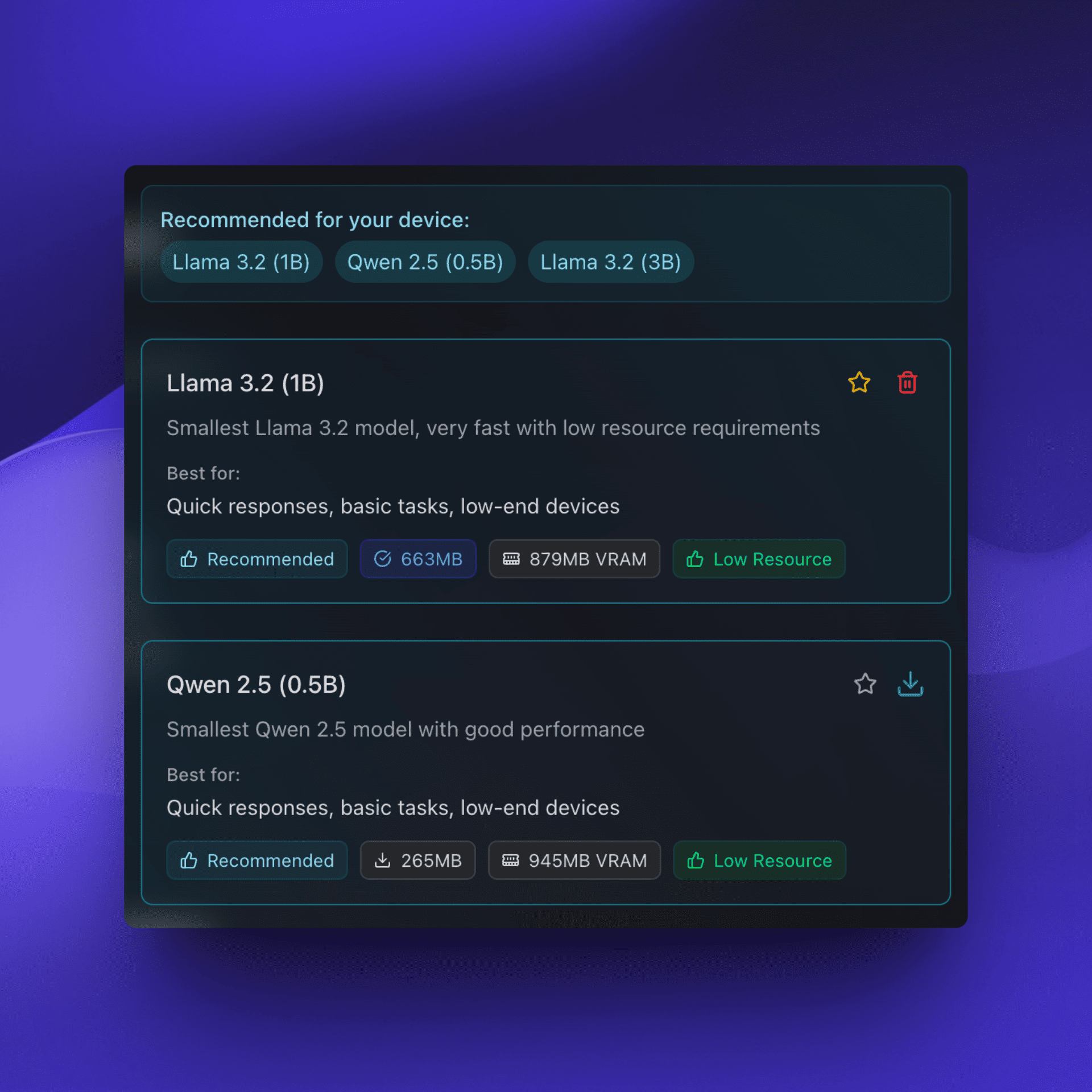
Keep in Mind
jott.ing is intentionally designed with a different approach than most note-taking apps, so there are some limitations to be aware of. Since everything is stored locally in your browser, there's no built-in sync between devices. You'll need to manually export and import notes if you work across multiple computers or phones. Clearing your browser data will wipe out all your notes, so regular backups are essential.
The AI features require quite a bit of horse power, so older hardware might not be able to run the more advanced models. And while jott.ing works as a Progressive Web App on mobile devices, the experience is definitely optimized for desktop use. I was unable to make use of the AI features on mobile.
Final Verdict
Rating: 4.7/5
jott.ing gives you a complete note-taking experience without storing anything in the cloud. While most modern apps push subscription models and server-based storage, jott.ing keeps everything local while still offering powerful features like AI assistance and markdown support - all completely free. There's a clear tradeoff: you gain privacy, cost savings, and offline access at the expense of syncing between devices and access to more powerful AI models. But I expect that for many people, that's a worthwhile exchange.