Creating engaging short-form videos takes forever. You need to write scripts, find visuals, record voiceovers, add subtitles, and then make it actually look good. Most people give up before they even start.
Vexub changes that completely. It's an AI video generator that turns your text, audio files, videos, or even SMS conversations into polished videos ready for TikTok, YouTube Shorts, or Instagram Reels. The platform has already helped users create videos with millions of views, including this one and this one that took off on TikTok.
Keep reading to learn how Vexub can help you generate viral videos in minutes.
Key Features
Vexub is super easy to use. The platform handles all the complexity of video creation while giving you enough control to make each video your own.
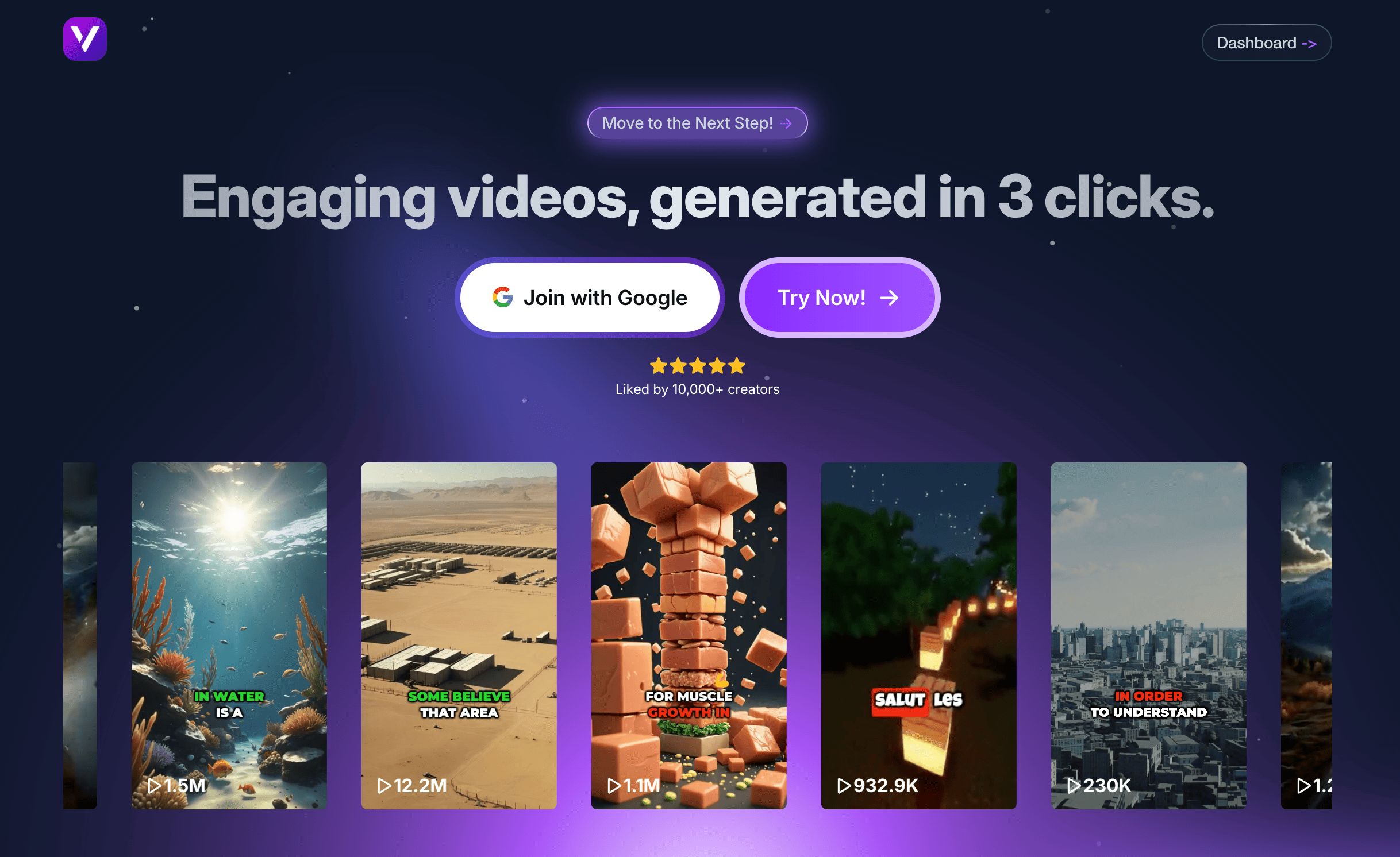
Text to Video. Type in a short prompt about your topic and Vexub generates a complete script for you to review. Once you're happy with it, the platform creates a full video with voice narration, matching visuals, and animated subtitles. You can also write your own script if preferred.
MP3 to Video. Upload any audio file and Vexub transforms it into an engaging video. The platform transcribes your audio, generates synchronized visuals that match the content, and adds subtitles automatically.
MP4 to Video. Take your existing videos and give them a professional upgrade. Vexub can enhance raw footage with subtitles and visual effects optimized for social media.
SMS Video. The SMS format keeps viewers engaged by revealing a conversation thread one message at a time, with a broad selection of viral songs and background videos. You can customize names, profile photos, choose between different messaging styles (like WhatsApp or iMessage), and assign different voices to each person in the conversation.
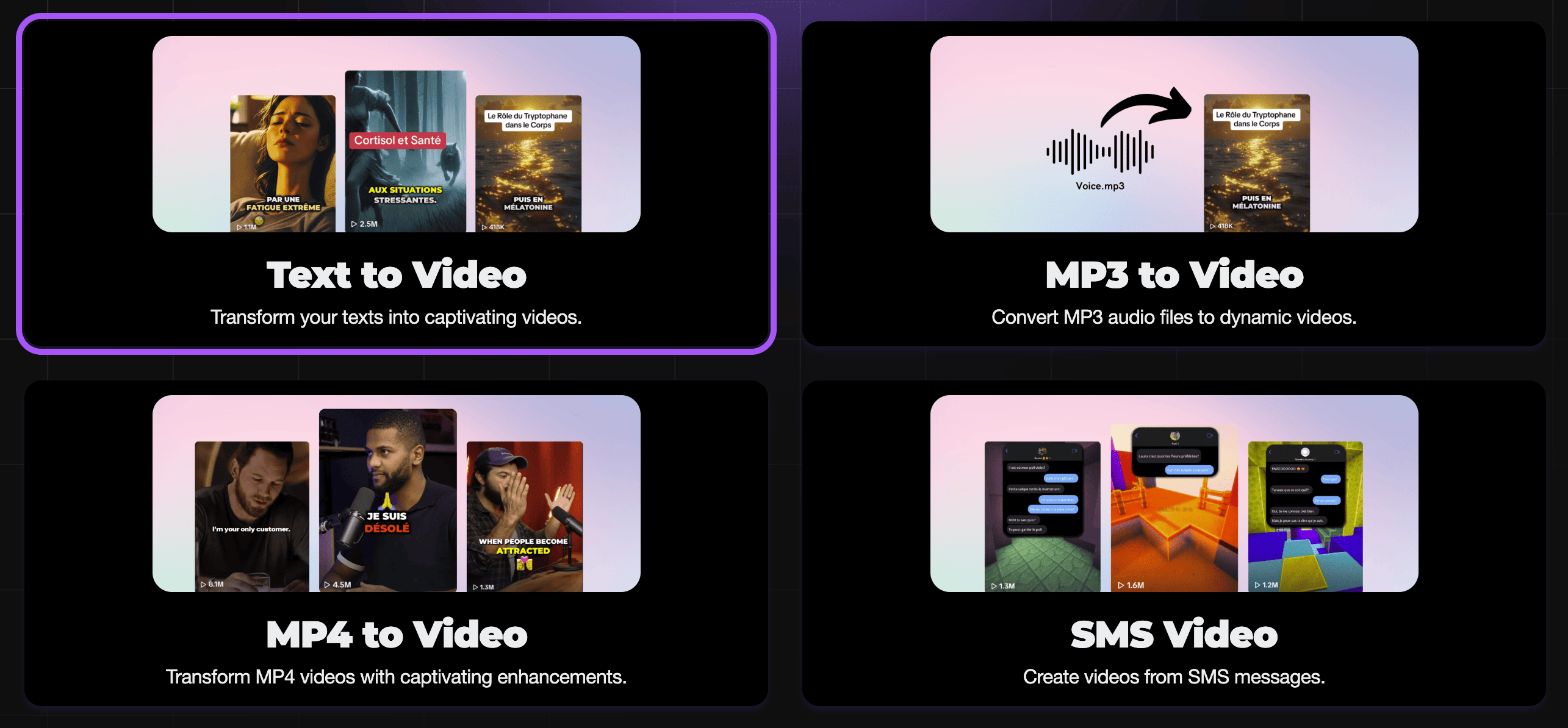
Actually Easy to Use. I've tried plenty of "easy" video tools that still require tutorials to figure out. Vexub is different. You literally just sign up, pick your video type, enter/upload your content, and hit create. The whole process takes just a few minutes. There's no learning curve, no complex timeline editing, no fiddling with keyframes. It just works.
Control Where It Matters. While Vexub keeps things simple, you still get control over the important stuff. You can choose from different visual styles (Realistic, Painting, Pixar, Vintage and Japanese Art among others), pick your narrator voice, adjust the voice speed, and customize subtitles. The platform strikes a nice balance between automation and customization.
Ready to Post Immediately. Every video comes with an automatically generated thumbnail, properly formatted and ready to go. No need to open Photoshop or look for Canva templates. The videos download in the right aspect ratio for social media, so you can upload them straight away.
Try It For Free. Vexub gives you some free credits to test things out before you need to subscribe.
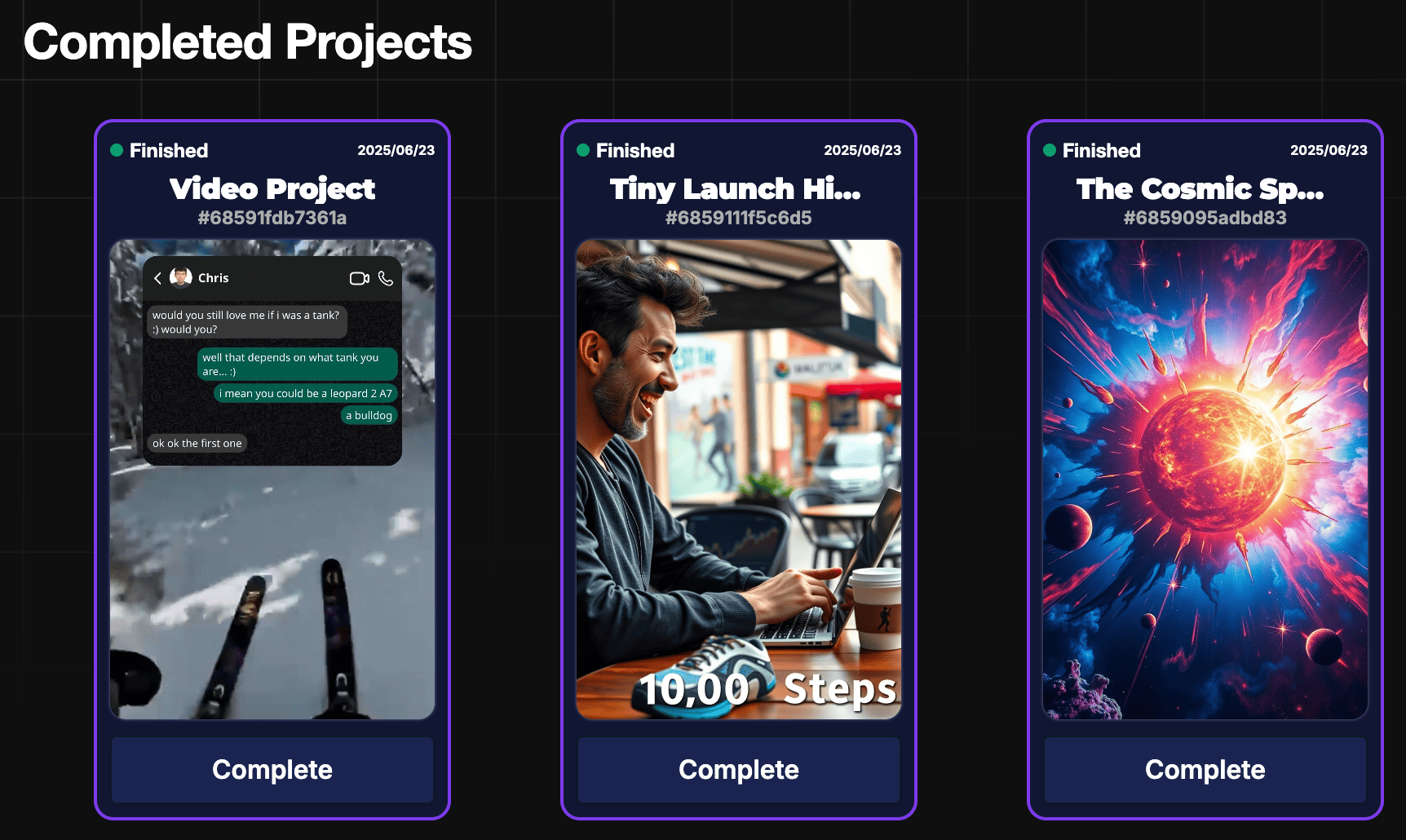
Who Is It For?
Vexub works great for people who want to pump out videos consistently without burning out. It's perfect if you're marketing your own business, doing affiliate marketing, or just trying to grow a following on social media. The platform is particularly suitable for educational content, story-time videos, motivational clips, and trending topic commentary.
If you're a perfectionist who needs frame-by-frame control over every element, this might frustrate you. But if you value speed over pixel-perfect precision, Vexub is for you.
Side note: Vexub offers its own affiliate program, meaning you could create promotional videos for the platform right in Vexub, potentially offsetting the cost of your subscription.
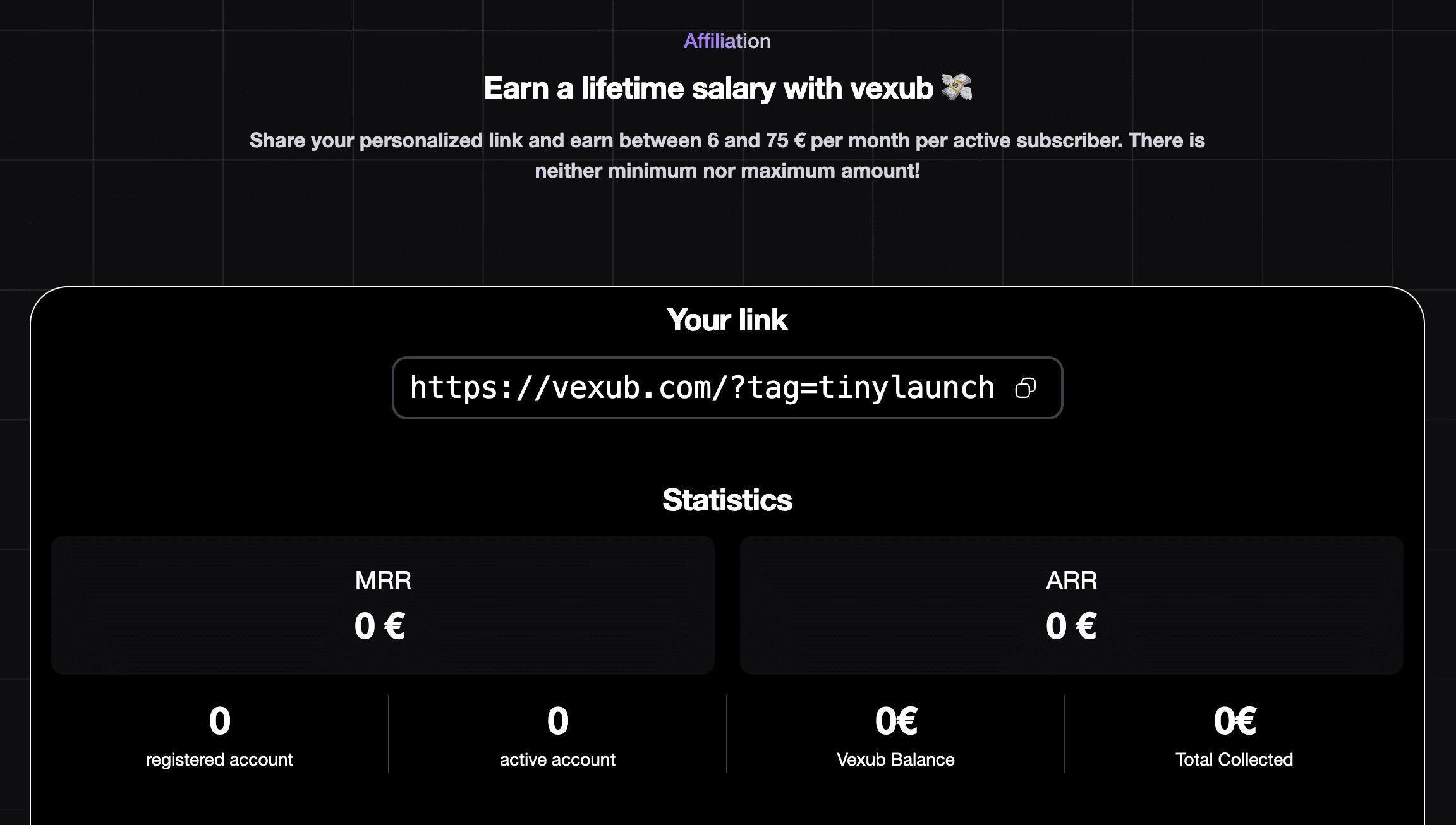
Pricing
Vexub offers three pricing tiers, with a 50% discount if you pay annually:
Starter - $9/month (or $4.50/month annually)
- 19 videos per month
- All video formats and styles
- Basic AI voices
- Automatic subtitles
Plus - $25/month (or $12.50/month annually)
- 55 videos per month
- Everything in Starter
- Pro narrator voices (powered by ElevenLabs)
- Priority support
Pro - $50/month (or $25/month annually)
- 120 videos per month
- Everything in Plus
You can cancel anytime, and you can try the platform for free before committing.
Keep in Mind
While Vexub makes video creation ridiculously easy, there are some quirks you should know about. The first one: projects automatically delete after 35 days. This means you need to download your videos and store them somewhere safe if you want to keep them. Not a huge deal, but worth remembering if you like to keep everything archived.
The AI also sometimes generates content in French even when you prompt in English (the company is based in France). Usually not a problem, and it only happened once during our test, but occasionally you might need to regenerate.
Also, if you're on a slower connection, the preview playback can be choppy with voices cutting out. The final export is always fine though, so don't panic if the preview sounds off.
Looking Ahead
Vexub currently uses static images with animation effects, but they're planning to add AI-generated video clips in the future. You'll be able to create even more dynamic content without finding/filming footage yourself.
Final Verdict
Rating: 4.8/5
Vexub delivers exactly what it promises: a dead-simple way to create social media videos that actually get views. It won't replace professional video editing software, but that's not the point. For $9 per month, you get a tool that turns ideas into publishable videos in minutes. The viral examples speak for themselves - this platform produces content that works. If you're serious about growing on TikTok, YouTube Shorts, or Instagram Reels but don't have time for complex editing, Vexub is worth every penny.